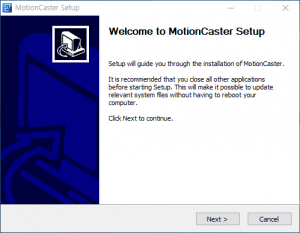Installing
Mac
To install MotionCaster for mac, follow these steps:
1. Download the installer from the Website at : https://www.motioncaster.com
2. Run the installer (.dmg) program.
3. Open the MotionCaster in the downloads folder, then click and drag the icon into the Applications folder.
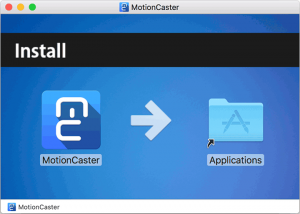
Windows
To install MotionCaster for win, follow these steps:
1. Download the installer from the Website at : https://www.motioncaster.com
2. Run the installer (.exe) program.