Live Streaming
Motioncaster provides multiple live streams and recording and output simultaneously.
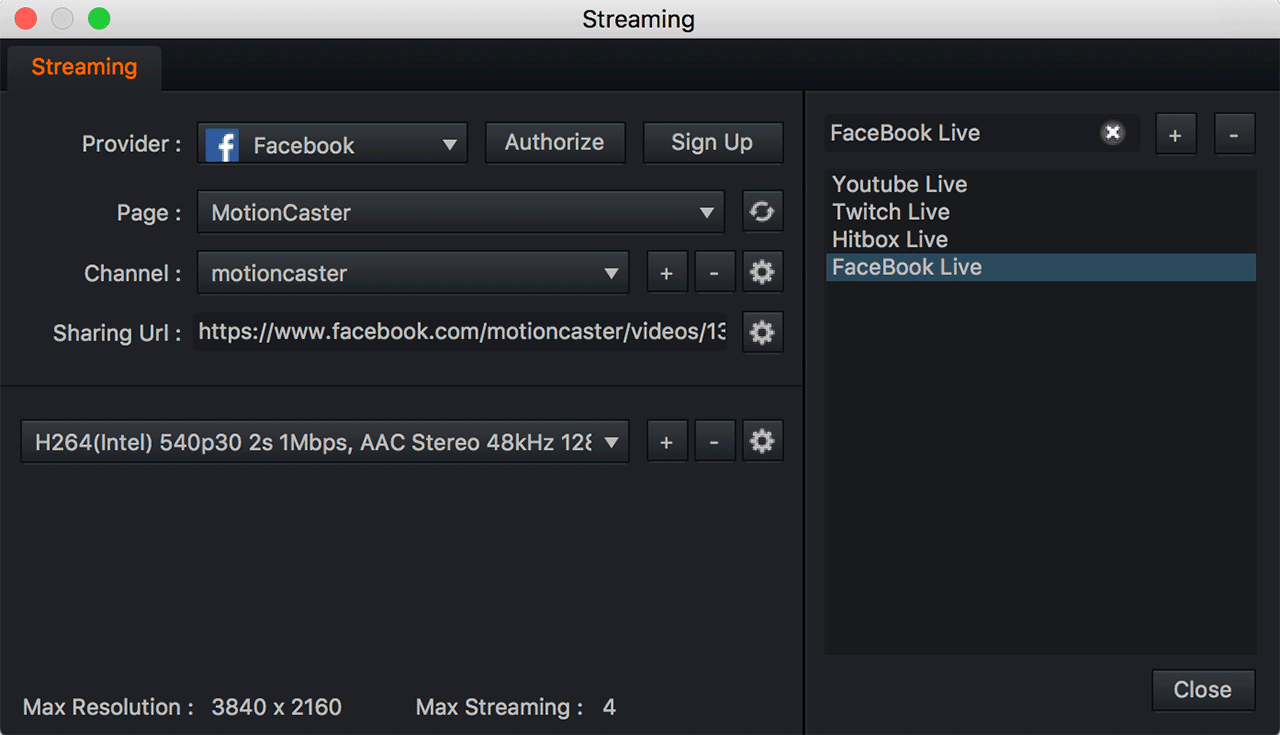
Provide
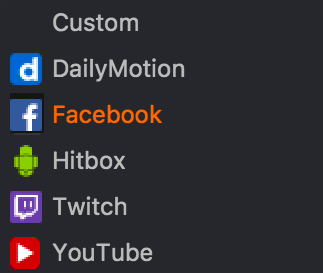
Custom : rtmp server custom settings.
DailyMotion : Add channels after authentication and live stream.
Facebook : Select page after simple authentication and add channel.
Hitbox : After authentication, it finds the optimal server.
Twitch : After authentication, it finds the optimal server.
Youtube : Add channels after authentication and live stream.
Page
Facebook page to post live.
Channel
Channels of Youtube, Facebook, and Daily Motion to post live.
Sharing Url
Share url address where your live is posted.
Video Format
Set the video format for the best live experience for each video platform.
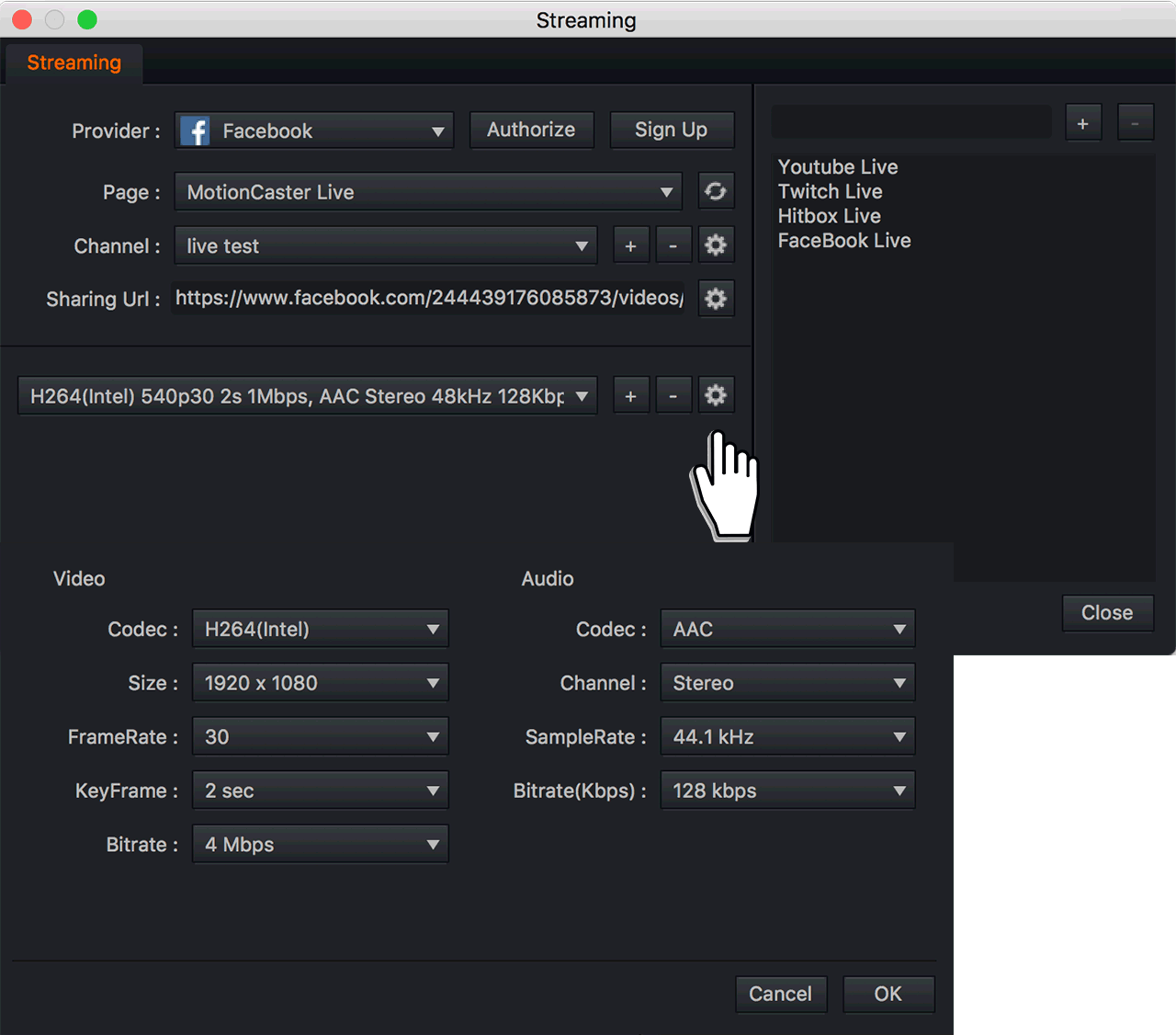
Tip
• Requires internet connectivity with HTTP/HTTPS port 80, and RTMP port 1935 open forstreaming.
• For lowest quality (360p) streaming an upload rate of at least 1000Kbps is required.
• 720p streaming requires an upload rate of at least 2500 Kbps.
• 1080p streaming requires an upload rate of at least 5000 Kbps.
• Consider lowering your canvas frame rate and/or streaming resolution to lower CPU usage.
• It is recommended that an upload rate of at least double the desired rate be available.
• External game play may also require a portion of your internet upload bandwidth.
• For Replay functionality, SSD drive for Replay storage is recommended.
• Internet connectivity with HTTP/HTTPS port 80, and RTMP port 1935 open for streaming.
• Upload rates:
– 1000Kbps minimum for 360p streaming.
– 2500Kbps minimum for 720p streaming.
– 5000Kbps minimum for 1080p streaming.
