External
You want to create a live or recorded broadcast and send it to viewers via the web or via a repeater.
External output of the MotionCaster is available at the same time as web live streaming.
ISO output is also supported so that you can specify the original video without overlays and output it.
You can specify multiple destinations and select the program for each destination.
Because the video format can be customized, it provides flexibility to cope with various broadcast environments.
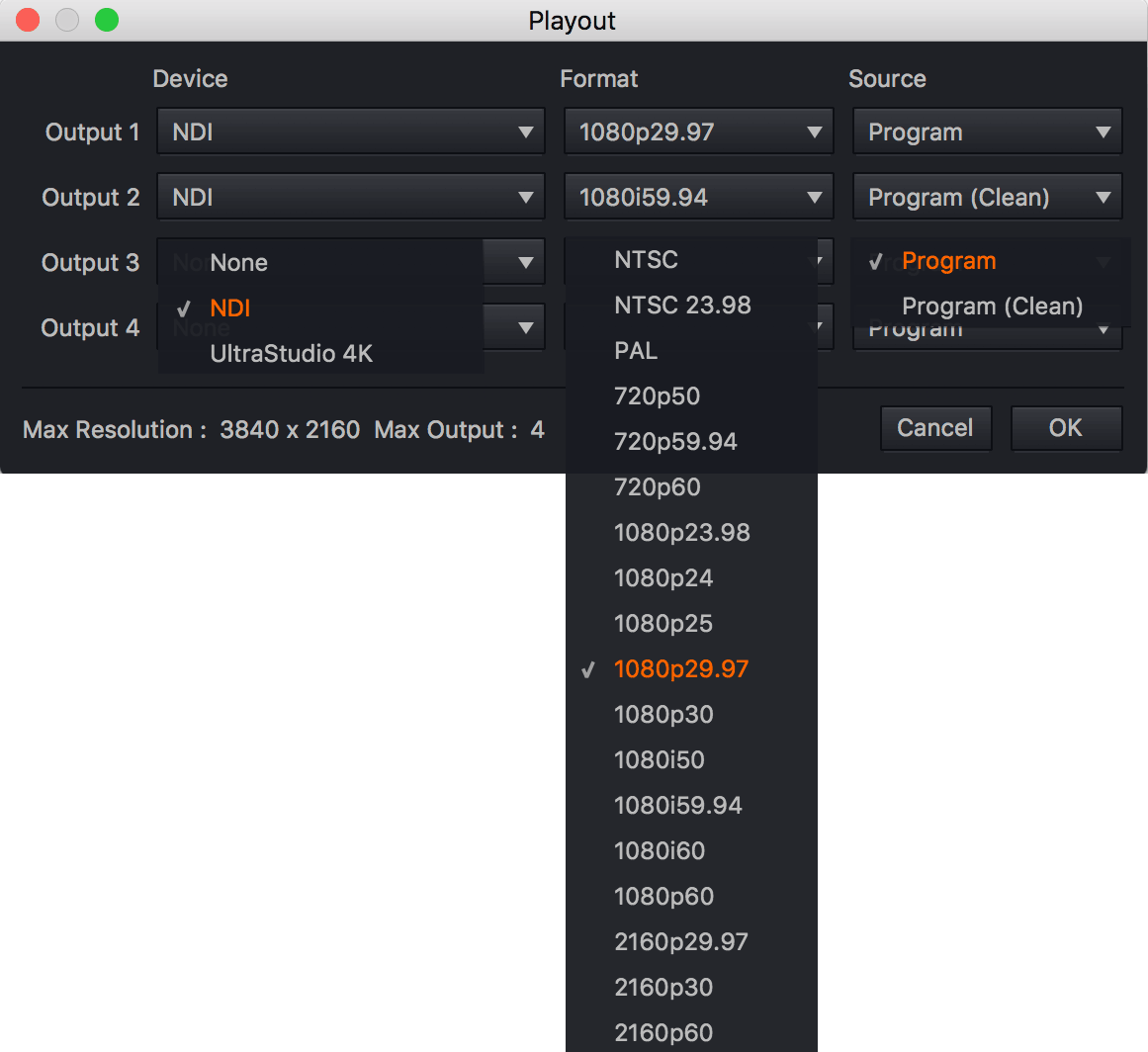
1. Select the output device.
2. Select the video format that is appropriate for your broadcast environment.
3. Select the source you want to output.
Program : This is the video currently output in the program window.
Program (clean) : This is a video of the program window in which overlay effects such as pip and subtitles are removed.
4. Press the OK button to start external output.
